I’ve made a CI/CD-based blog before. At that time I was using an unstable 2-node LA (lowly available) “cluster”. Things are a lot different now:
This time there is also a constant need to deploy onto k8s for the many “projects” I am maintaining simultaneously.
The Motive
Ever pushed an image to the docker hub? Ever seen it have 1000 pulls in one day? What if I don’t want the world’s bots pulling down my container images? Easy solution, a self-hosted container registry.
That brings on another problem, I need to be able to push images to my container registry via CI builds. My registry is not internet-exposed, so I can’t use GitHub. Easy solution, self-hosted Git, and runners.
I am maintaining a few projects at once and want a container built, pushed, and deployed onto k8s inside my homelab.
Tools
There were different tools I came across while scoping what was needed for this to be completed, I ended up deciding on:
Harbor, an open-source registry that secures artifacts with policies and role-based access control, ensures images are scanned and free from vulnerabilities, and signs images as trusted. Also a CNCF graduate project.
Gitea, like any other Git, with CI/CD. The goal of this project is to provide the easiest, fastest, and most painless way of setting up a self-hosted Git service.
Other tech used (as always):
Docker.
Kubernetes.
ArgoCD (looking into Flux soon).
Overengineered? Maybe, but did you know homelabbing translates to overengineering?
Harbor Setup
To deploy Harbor you are going to need persistent storage and an ingress controller. Harbor’s helm chart is made to be deployed behind NGINX, but I use Traefik so you have to manually create an ingress. But besides that the deployment is simple.
helm repo add harbor https://helm.goharbor.io
helm fetch harbor/harbor --untarChange the configuration of the specified values in you values.yaml file.
Ingress rule Configure the
expose.ingress.hosts.core.External URL Configure the
externalURL.
Storage By default, a default StorageClass is needed in the K8S cluster to provision volumes to store images, charts, and job logs.
If you want to specify our StorageClass, set persistence.persistentVolumeClaim.registry.storageClass, persistence.persistentVolumeClaim.chartmuseum.storageClass and persistence.persistentVolumeClaim.jobservice.storageClass. Otherwise, the default StoragClass will be used.
In my case, I am using Mayastor.
helm install harbor-traefik harbor/harbor --values=values.yaml If you’re using Traefik, first create a certificate in the harbor namespace:
apiVersion: cert-manager.io/v1
kind: Certificate
metadata:
name: hardbor-cert
namespace: harbor
spec:
secretName: registry-tls
issuerRef:
name: letsencrypt-production
kind: ClusterIssuer
commonName: "registry.home.example.com"
dnsNames:
- "registry.home.example.com"
$ kubectl apply -f certificate.ymlNext create an Ingressroute for Traefik:
apiVersion: traefik.containo.us/v1alpha1
kind: IngressRoute
metadata:
name: harbor-route
namespace: harbor
spec:
entryPoints:
- websecure
routes:
- match: Host(`registry.home.example.com`)
kind: Rule
services:
- name: harbor-portal
port: 80
- match: Host(`registry.home.example.com`) && PathPrefix(`/api/`, `/c/`, `/chartrepo/`, `/service/`, `/v2/`)
kind: Rule
services:
- name: harbor-core
port: 80
- match: Host(`notary.home.example.com`)
kind: Rule
services:
- name: harbor-notary-server
port: 4443
tls:
secretName: registry-tlsMake sure a DNS record is set in your local server or host file.
Accessing the container registry via the Docker CLI is simple:
docker login https://registry.home.example.comImages will have to be tagged with a specific naming convention for them to be pushed into the registry.
First, a project needs to be created inside of harbor. For example, test-push.
Then you can tag and push one of your local images:
docker tag backup_everything:0.0.1 registry.home.example.com/test-push/push-example:latestdocker push registry.home.example.com/test-push/push-example:latestGitea
If you run TrueNAS scale, the Gitea installation is pretty simple as it’s a native chart with TrueCharts. There is no need for me to walk through installing this because that is my experience. Just set the admin name, password, and ingress. If you do not have TrueNAS scale, please refer to the Gitea documentation for installation instructions.
Once you have Gitea installed the first I’d do is make create a runner for your pipelines.
What is a runner?
In CI/CD pipelines, a runner is an agent or server that executes the jobs defined in the pipeline's configuration file. It can run scripts, build code, run tests, and deploy applications. Runners can be hosted by the CI/CD service or self-managed by the user.
Setup
The runner will be a Docker container (running on another host). When running Docker build and push actions, it will be running Docker in Docker, which I mention only because it is kinda cool.
Gitea home → Site Administration → Actions → Runners → Create new Runner → Copy your registration token.
mkdir gitea-runner-1
cd gitea-runner-1
vim docker-compose.ymlversion: "3.8"
services:
runner:
image: gitea/act_runner:nightly
environment:
GITEA_INSTANCE_URL: "https://git.home.example.com"
GITEA_RUNNER_REGISTRATION_TOKEN: "INSERT_REGISTRATION_TOKEN"
GITEA_RUNNER_NAME: "gitea-runner-1"
GITEA_RUNNER_LABELS: "ubuntu-latest:docker://node:16-bullseye,ubuntu-22.04:docker://node:16-bullseye,ubuntu-20.04:docker://node:16-bullseye,ubuntu-18.04:docker://node:16-buster"
volumes:
- ./config.yaml:/config.yaml
- ./data:/data
- /var/run/docker.sock:/var/run/docker.sockdocker compose up -dCI/CD
As stated, I’m using ArgoCD to do continuous deployment onto my k8s cluster. I have been forcing myself to learn GO recently, which I am loving. I have been messing around with writing a few Discord bots for my personal Homelab Operations server. One of these bots being for the checking the weather. I will go into my GO journey in another post, but for this I will explain deploying this and the other bots on my cluster.
In ArgoCD, is it best practice to have a repo with your code, and a repo with you manifest or values file that will be updated through CI. ArgoCD will check if there were changes periodically to the manifest repository and sync the cluster accordingly.
One my biggest challenges has been coming up with repeatable way to update the manifest repo through my CI actions, especialyl since uploading and downloading articfacts is not supported in Gitea. So that was the first challenge.
My solution? Creating a file from the tags of a Docker metadata step and passing that to another job via yq and {{needs.step.outputs.*}}:
- name: Create Tag Artifact
run: echo "${{ steps.meta.outputs.tags }}" > tags.txt
- name: Create Tag Output
id: tag
run: echo "::set-output name=tag::$(head -n 1 ./tags.txt)"
outputs:
tag: ${{ steps.tag.outputs.tag yq -i e ".spec.template.spec.containers[0].image = \"${{ needs.docker.outputs.tag }}\"" manifest.ymlname: ci
on:
push:
tags:
- '*'
jobs:
docker:
runs-on: ubuntu-latest
container:
image: catthehacker/ubuntu:act-latest
steps:
- name: Checkout
uses: actions/checkout@v3
- name: Docker meta
id: meta
uses: docker/metadata-action@v5
with:
images: |
registry.home.example.com/weatherbot/weather
tags: |
type=semver,pattern={{version}}
- name: Set up QEMU
uses: docker/setup-qemu-action@v3
- name: Set up Docker Buildx
uses: docker/setup-buildx-action@v3
- name: Login to DockerHub
uses: docker/login-action@v3
with:
registry: registry.home.example.com
username: ${{ secrets.REGISTRY_USERNAME }}
password: ${{ secrets.REGISTRY_PASSWORD }}
- name: Build and push
uses: docker/build-push-action@v5
with:
context: .
platforms: linux/amd64
push: true
tags: ${{ steps.meta.outputs.tags }}
- name: Create Tag Artifact
run: echo "${{ steps.meta.outputs.tags }}" > tags.txt
- name: Create Tag Output
id: tag
run: echo "::set-output name=tag::$(head -n 1 ./tags.txt)"
outputs:
tag: ${{ steps.tag.outputs.tag }}
updategit:
needs: docker
runs-on: ubuntu-latest
steps:
- name: Update Manifest Repo
uses: actions/checkout@v3
with:
repository: 'kwehen/weather-argocd'
token: ${{ secrets.GIT_TOKEN }}
ref: main
- name: Install yq
run: |
wget https://github.com/mikefarah/yq/releases/latest/download/yq_linux_amd64 -O /usr/bin/yq
chmod +x /usr/bin/yq
- name: Modify Images
run: |
git config --global user.name "kwehen"
git config --global user.email "example@example.com"
cd manifest
yq -i e ".spec.template.spec.containers[0].image = \"${{ needs.docker.outputs.tag }}\"" manifest.yml
git add .
git commit -m "Updated image to ${{ needs.docker.outputs.tag }} by Gitea Actions"
git push
env:
GIT_USERNAME: ${{ secrets.GIT_USERNAME }}
GIT_PASSWORD: ${{ secrets.GIT_TOKEN }}Last will be create an app inside of ArgoCD, which can be done via the CLI or the GUI. See this YouTube video:
Once synced, I now have fully self-hosted CI/CD. From Git, continuous integration pipelines with Gitea actions, a container registry for my images to be stored with Harbor, and ArgoCD to deploy onto my Kubernetes cluster.
Blog Repository
The repository with all of the code used in this blog post can be found on my GitHub.


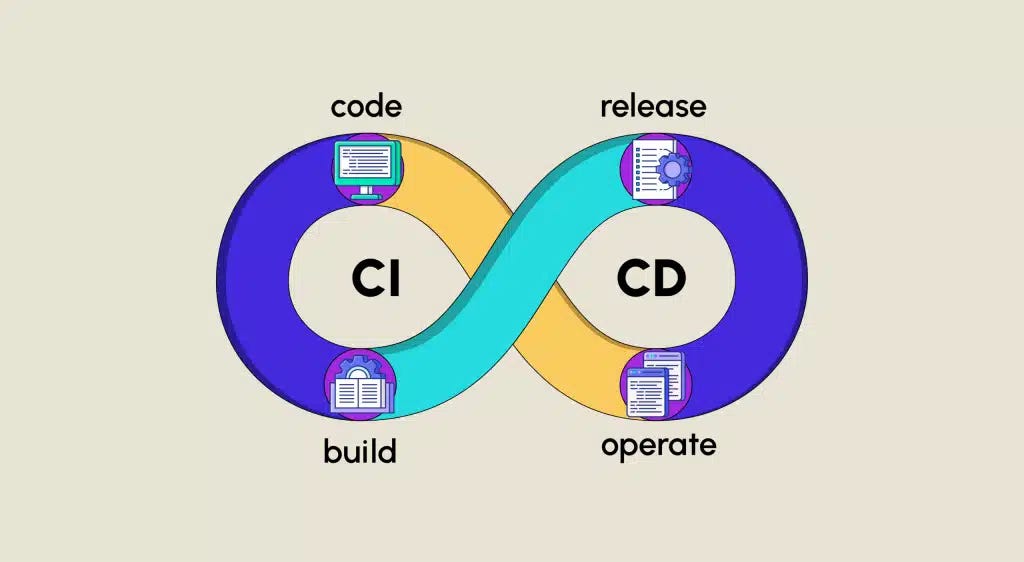
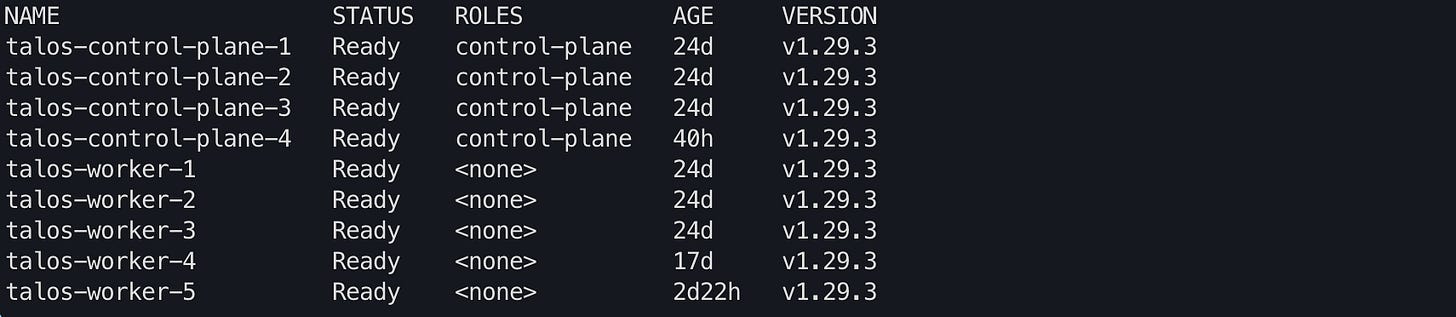
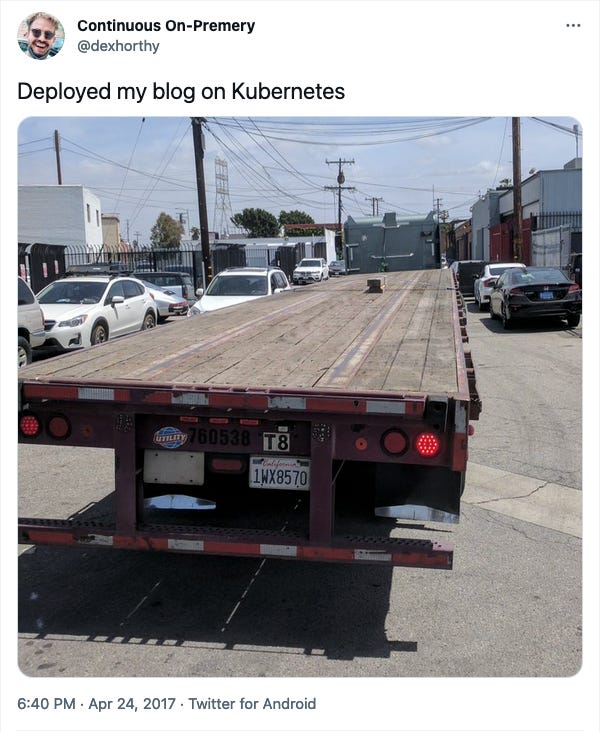

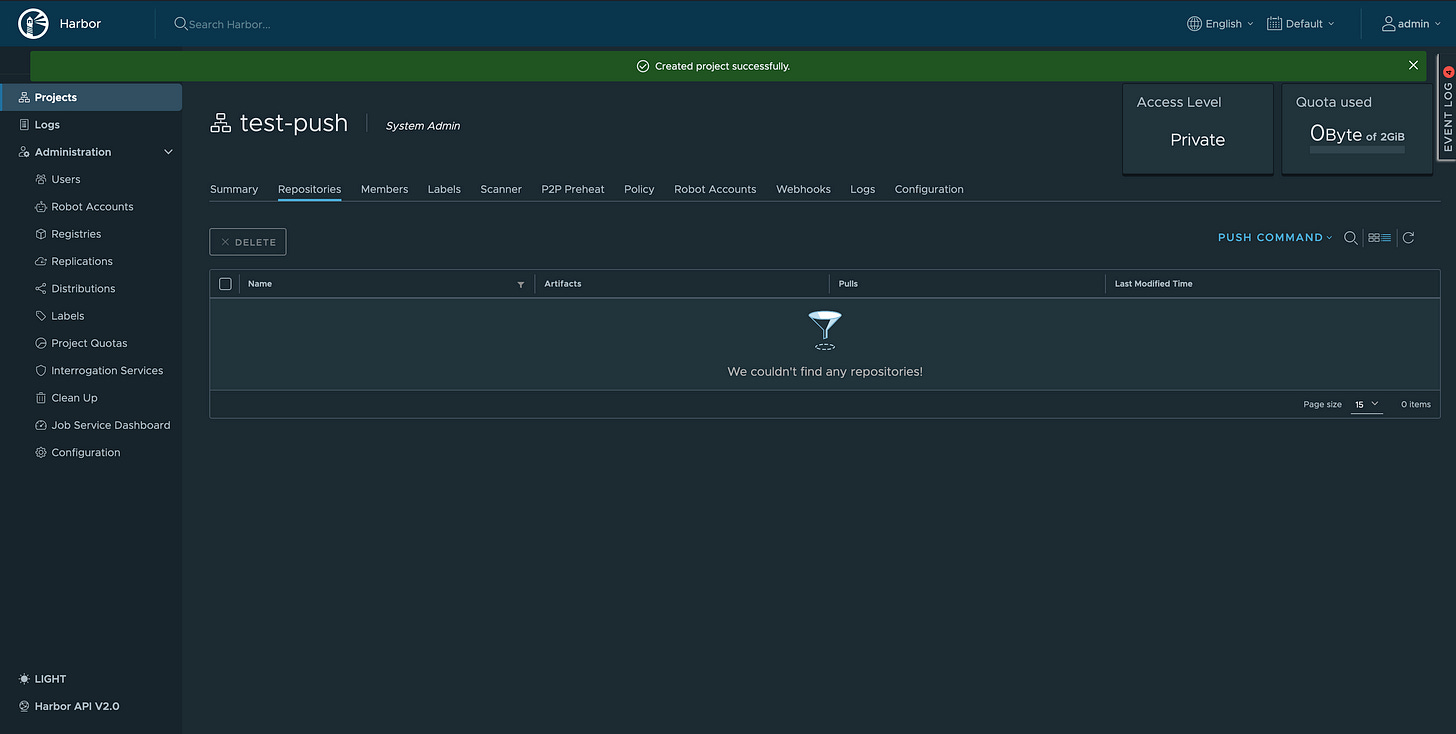
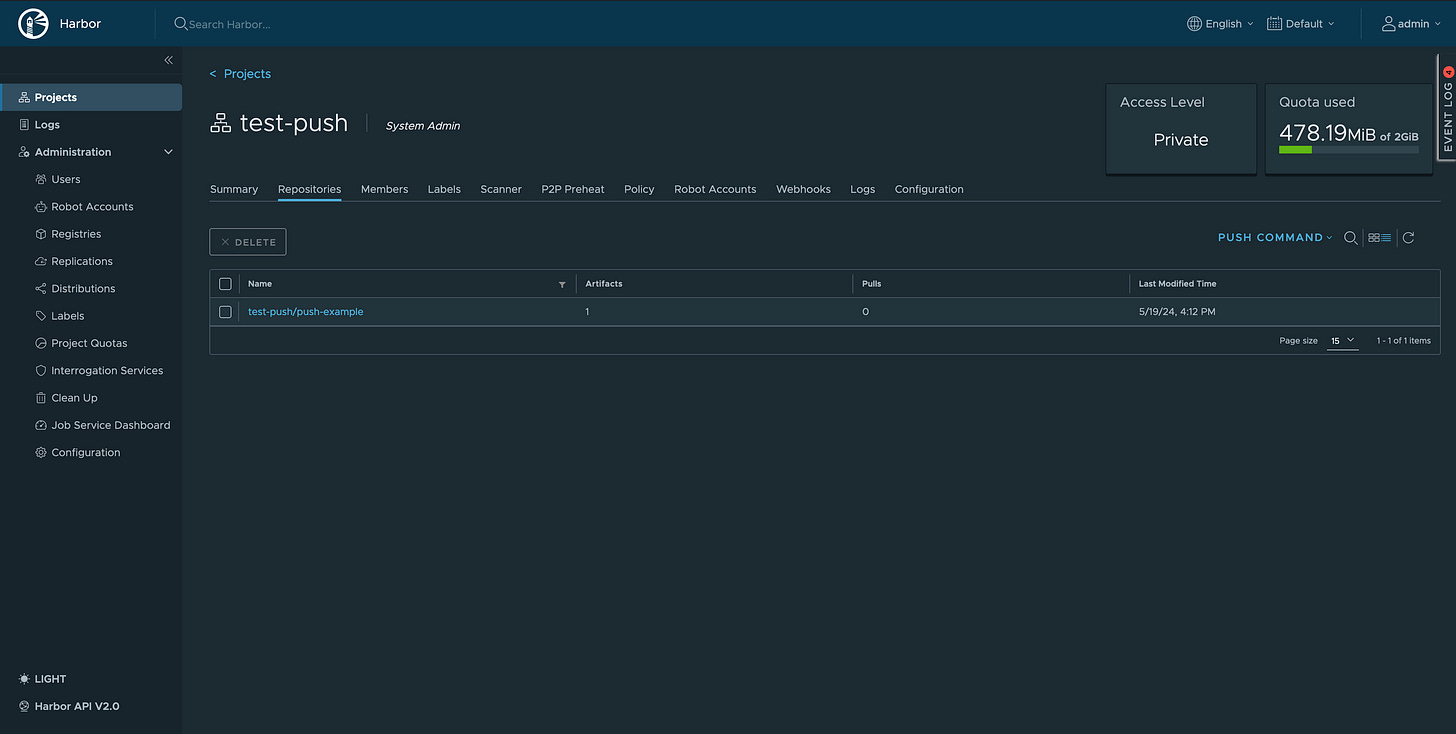
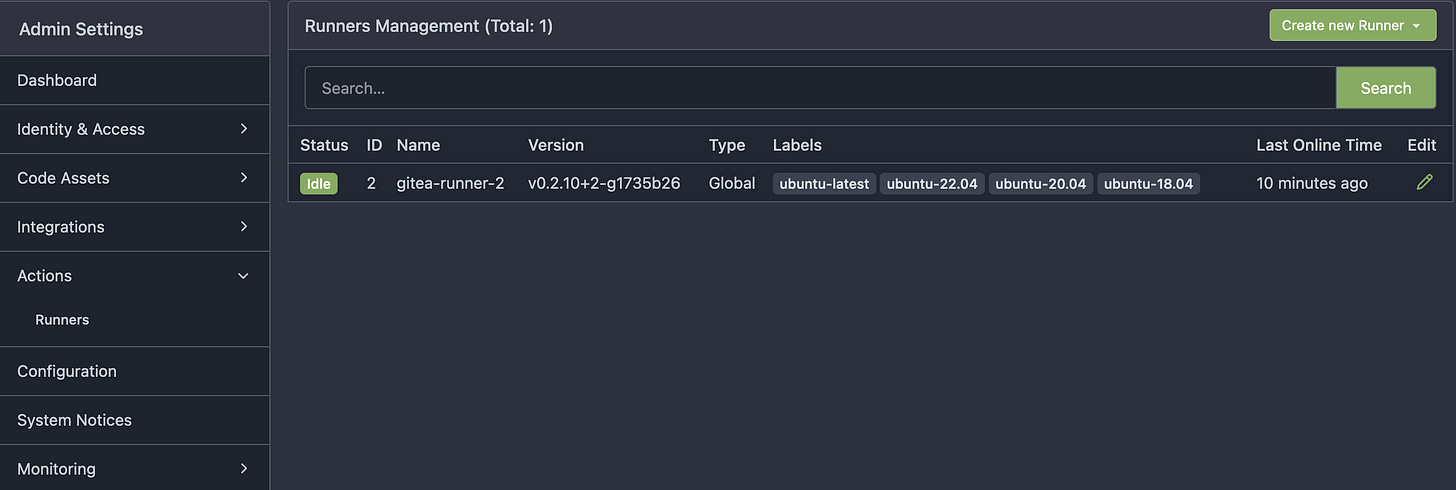
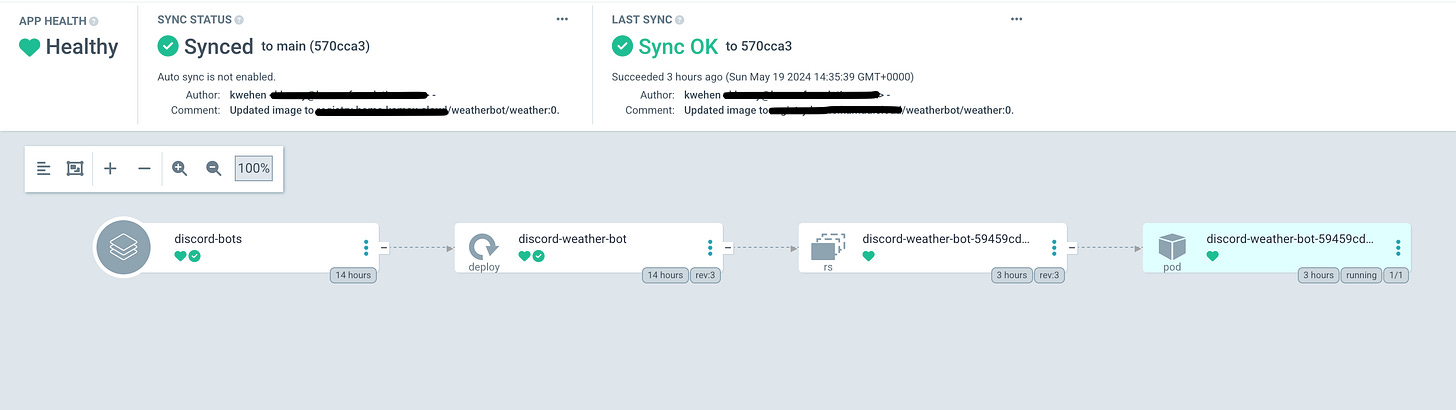
Nice!!